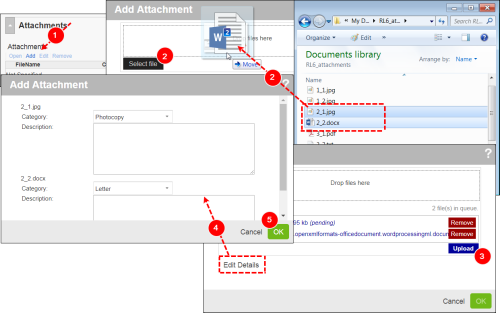Concept Information
Related Tasks
Adding a Contributing Policy Section to a Form
Reference Materials
Adding an Attachment to a Form
The form may have an attachments area, which allows you to upload a file to RL6 and associate it with a file. You can attach any file (e.g. x-ray images, audio files, photos, emails, PDF![]() A Portable Document Format is a file format that has captured all the elements of a printed document as an electronic image that you can view, navigate, print, or forward to someone else., spreadsheets, small media clips) as long as the file type is allowed in the RL6 application.
A Portable Document Format is a file format that has captured all the elements of a printed document as an electronic image that you can view, navigate, print, or forward to someone else., spreadsheets, small media clips) as long as the file type is allowed in the RL6 application.
Note: The system may restrict attachments by type or size. If your administrator has defined specific file types in the ALLOWED_ATTACHMENT_FILE_TYPES general system parameter, only those types will be allowed. As well, if a file size restriction has been defined in the ALLOWED_ATTACHMENT_FILE_SIZE general system parameter, the system will only allow a file attachment that is smaller than the specified value to be uploaded. If no value is specified, there is no file size restriction but for optimal system performance, we recommend that your total number of attachments for one event file does not exceed 5MB.
Prerequisites: You must have the 'Add File Attachments', 'Remove File Attachments', and 'Modify Attachment Description' functions enabled for your role to perform the actions below.
To add an attachment:
-
Click Add above the Attachments grid.
- Click Select File to locate the file on your computer or network, or drag and drop files into the Drop files here area.
- Click Upload.
- When the files have been uploaded successfully, click Edit Details, and complete the fields (optional):
- Category – choose an option to indicate the file type.
- Description – the text that should appear in the Description column of the grid.
- Click OK.
The attachment(s) appear in the Attachments grid.
Note: You can also Open, Edit, or Remove an attachment by selecting the attachment and clicking on one of the action links above the Attachments grid. You have the option to Edit the Category or Description fields of the attachment.